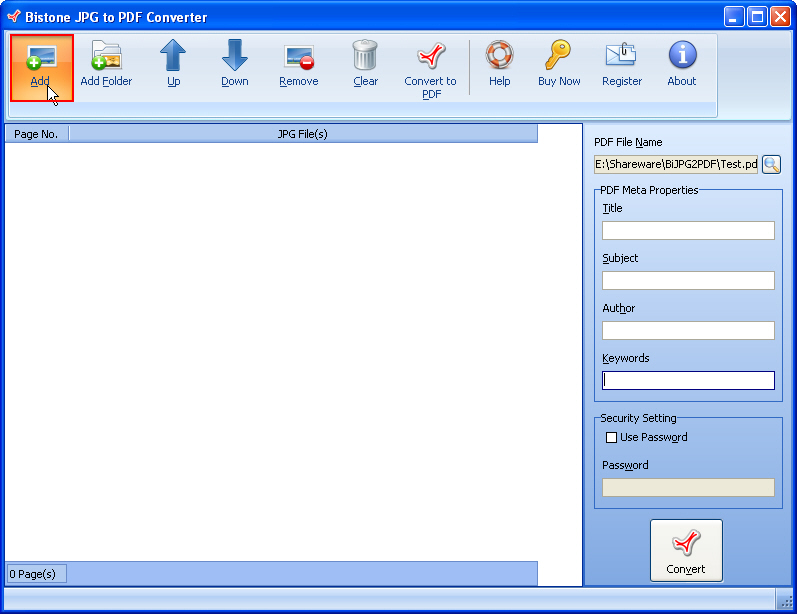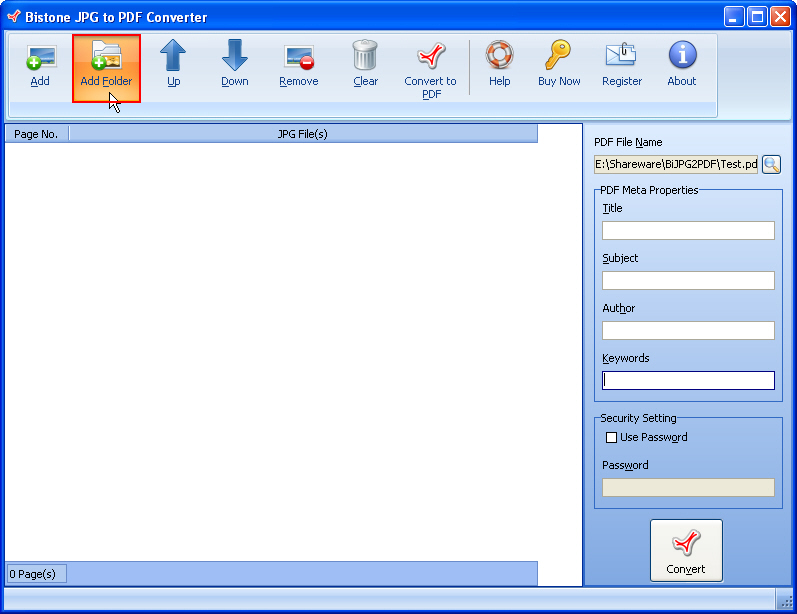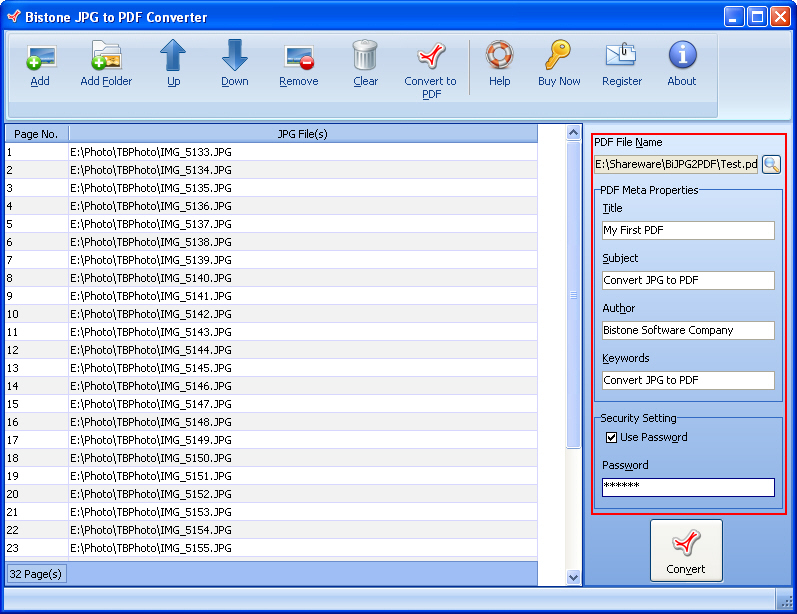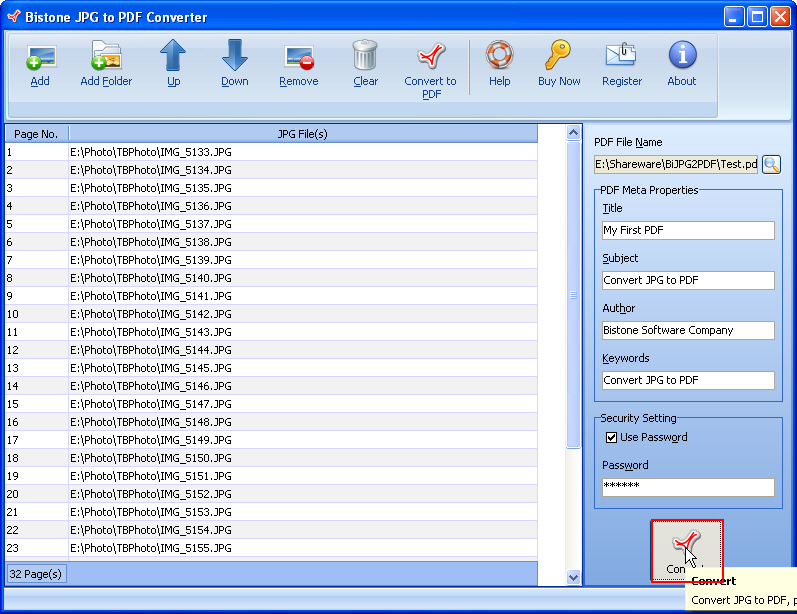Welcome to Bistone JPG to PDF Converter
Fastest, Smallest, Most Easy-To-Use
- Convert JPG/JPEG to PDF, IN 1 Second
Bistone JPG to PDF Converter Online Help
Step 1) Download and install Bistone JPG to PDF Converter:
http://www.jpg2pdfconverter.com/jpcsetup.exe
Step 2) Click Add button to add a JPG file to the Converter List, as the Figure 1 shows:
Figure 1 Add a JPG File to Converter List
Step 3) Click Add Folder button to add all JPG files in the selected folder to the Converter List, as Figure 2 shows:
Figure 2 Add All JPG Files in a Folder to Converter List
Step 4) Click Convert JPG to PDF button to convert all JPG files in the Converter List to a PDF file, as Figure 3, 4 show:
Figure 3 Enter the File Name and Other Information
Figure 4 Click Convert JPG to PDF button
If you want to convert JPG files to PDF file, Please free download Bistone JPG to PDF Converter.
Copyright © 2011 - 2019 Bistone Software Ltd - All rights reserved
Home
Bistone JPG to PDF Converer Is the fastest and easy-to-use JPG to PDF Converter.
Downloads
Download Bistone JPG to PDF Converter and Try it Free.
BuyNow
The fastest and easy-to-use JPG to PDF Converter!
Quick Start
Step by step guide to know how to convert JPG files to PDF file?
Contacts
There are our contact
information.
Support
Your feed back and support is very important to us! If there is any problem
while registering or using our products, please contact us via email:
support@jpg2pdfconverter.com
Our
Friend links
These are our Friend links. please click
here